Swiftlight Project Management Software
Project Management and Communication Software
With an intuitive interface and outstanding ease of use, Swiftlight project management software gives you the fundamentals of project management and stunning presentation-ready outputs to help you plan and communicate the way ahead.
Swiftlight Project Management Software Product Tour
Swiftlight Project Management Software - A Product Tour
Simpler, more visual and easier than MS Project, and faster and more structured than planning in Excel or PowerPoint, Swiftlight helps you to get organised, communicate clearly and save time in the process.
This page provides an overview video, an introduction to the user interface and, further down the page, screenshots of many of Swiftlight's views and commentary on when they can best be used.
Overview Video: See How You Can Create a Presentation-Ready Timeline in Three Minutes
The User Interface - Exceptional Ease of Use
"Creating and tracking a project is exceptionally easy because the interface is simple and clean." - PCWorld Review
Swiftlight's user interface is very easy to get around. It has a clearly defined working area or “page”, data entry by “click and type” or “drag and drop”, and a range of familiar features.
When you first open Swiftlight, you start at the Timeline view, an example of which, with a little data added, is shown below:
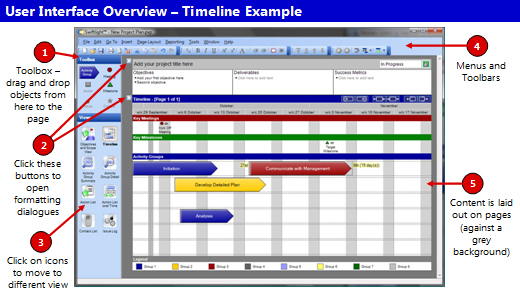
Introduction to Swiftlight's Different Views
Swiftlight's 8 different views have been designed to provide:
- Both big picture and detailed perspectives on a project;
- Outputs that support all stages of a typical project;
- Outputs suited to different audiences and occasions, and the communication that is critical to success.
Different Views for the Big Picture vs the Detail
Don't get lost in the detail! Swiftlight gives you views for high level planning and separate views for the detail. You can choose to use one, some or all of the views as suits the needs of your project and your working style.
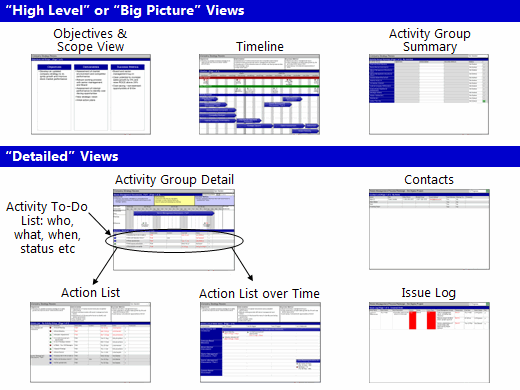
The Timeline View
The Timeline is an intuitive and highly configurable view that provides a “big picture” perspective of the plan. With a number of display options and simple formatting controls, the timeline helps you to visualize and communicate your plan clearly, quickly and easily.
When to use it:
- When defining, reviewing or updating a plan;
- For project charter documents or project proposals;
- For communication of project scope or progress to senior management, stakeholders or the team.
Example 1: A 3 month timeline showing project goals and high level meetings and milestones
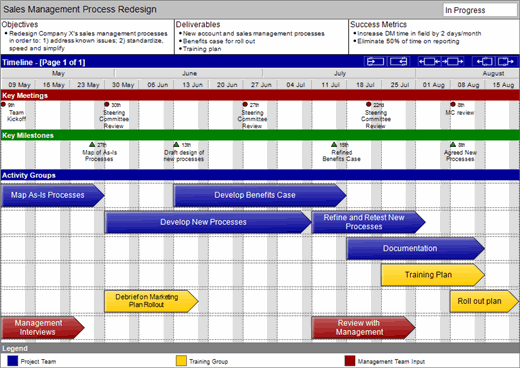
Example 2: A 3 year timeline for a product launch focusing on key milestones and key activities.
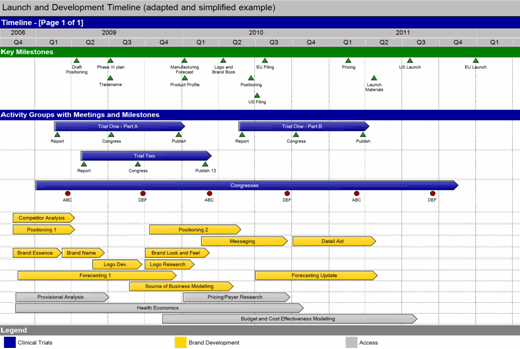
Example 3: A 15 week timeline for a three phase process and systems improvement project - with activity percent complete and status.
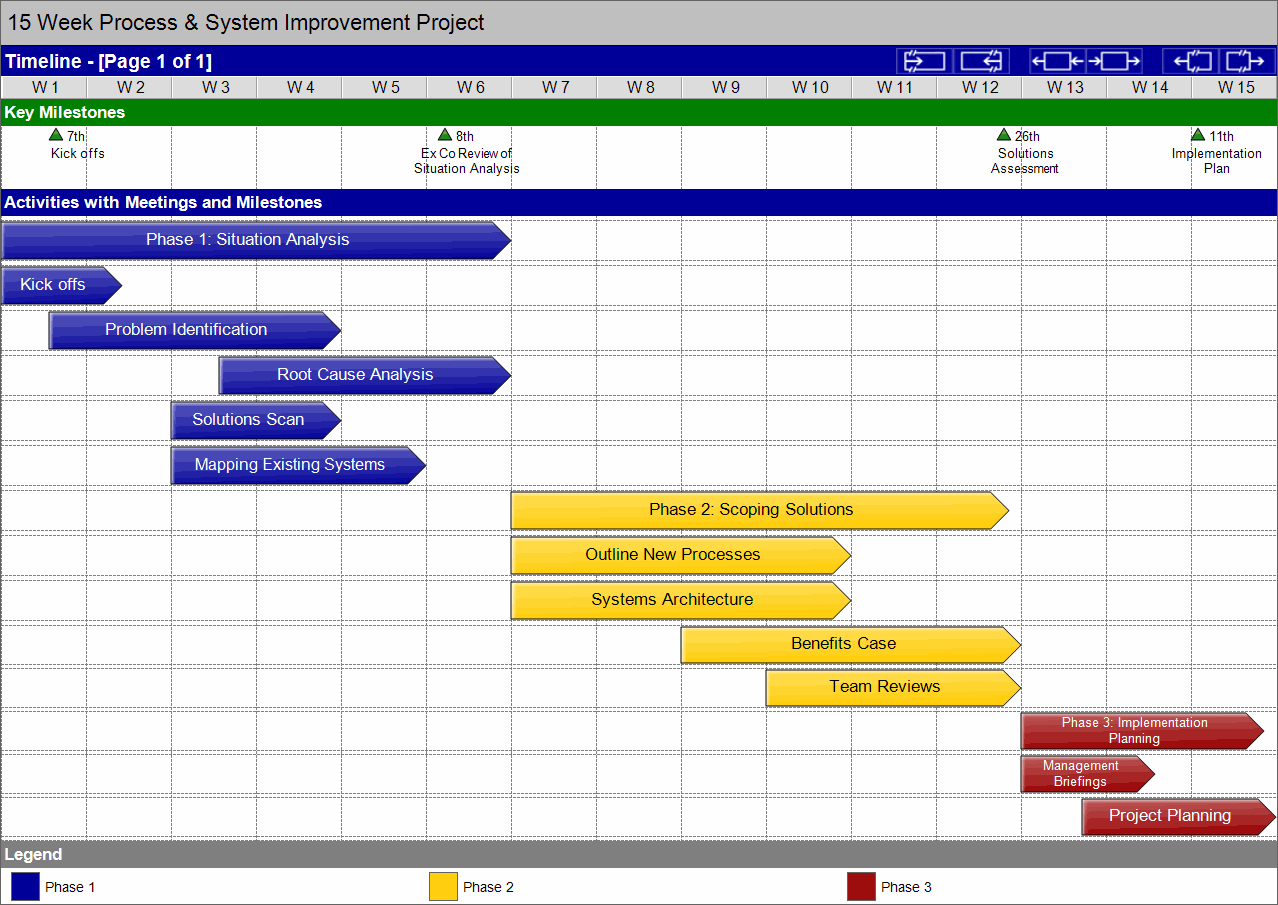
In addition to the examples shown above, the Timeline View has other display options including a “Review Mode” which shows the current plan timing vs a baseline.
The Activity Group Detail View
The Activity Group Detail focuses on what is happening, or needs to happen, for a particular activity. It provides a section for activity objectives and deliverables (and other information categories), a mini-timeline highlighting meetings and milestones, and a to-do list (who, what, when, status etc).
When to use it:
- When you need to list, review or update the specific actions needed to drive an activity forward;
- When working with the team to ensure clarity on “who has to do what by when”;
- When reviewing or reporting on progress – for you, senior management or the team.
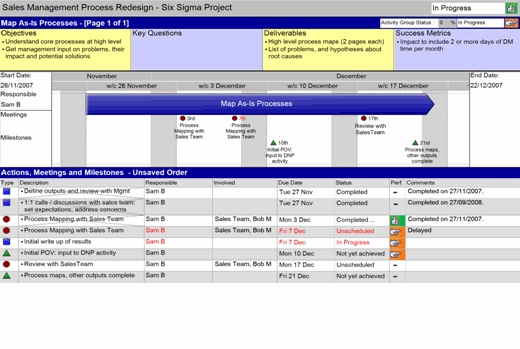
The Action List over Time View
The Action List over Time is a time based view of Activity Groups and their “to-do lists”. It is great for reviewing and updating “what needs to get done in the next few weeks”, and can be arranged by Activity Group (see example) or by Person.
When to use it:
- When you want to review or update what needs to get done in the next few weeks;
- When working with the team or others to ensure clarity on “who has to do what by when”.
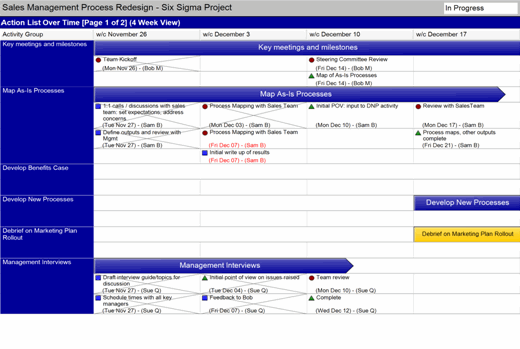
Swiftlight’s Other Views (Not Shown Here)
Swiftlight's other views (Objectives and Scope, Activity Group Summary, Action List, Issue Log and Contacts) each provide a different perspective on your project and powerful outputs to help with planning, management and communication. To explore Swiftlight in more depth and experience first hand how it can help you, why not get a free 30 day trial.
Other Functionality
- Links to / from Microsoft Project. Find out more
- Export reminders to your Microsoft Outlook calendar
- Customisable colours, fonts, terminology, logos and more … allowing you to create outputs that are in line with your tastes and / or your company's branding.
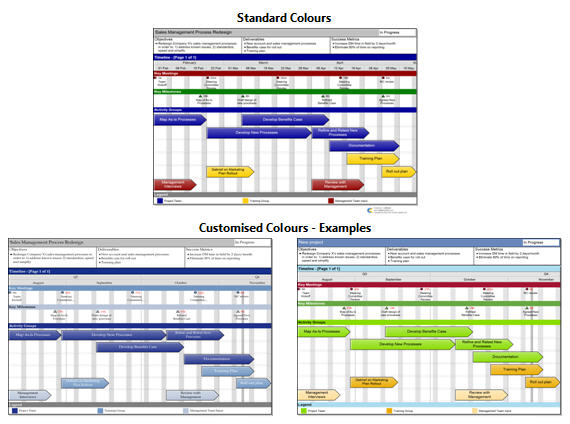
Swiftlight in the Project Management Lifecycle
Swiftlight makes your life easier at all stages of a project, with its different views supporting you at each step and facilitating the communication that is critical to success.
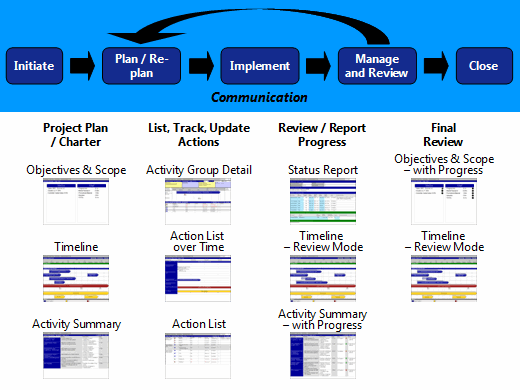
Overall, with its outstanding ease of use, presentation-ready outputs and focus on fundamentals, Swiftlight saves you time, creates clarity for you and others, and helps you to drive your projects forward. Why not get a free 30 day trial so that you can see for yourself?
Find Out More / Next Steps
- See how you can create a presentation-ready timeline in 3 minutes
- Read about Swiftlight's benefits
- Download a free 30 day trial