The Easy Project Timeline Software - Swiftlight
Project Timelines Examples
The Easy Project Timeline Software

Exceptionally Easy Project Timeline Software. Designed for general business users as well as specialist project managers, Swiftlight provides clear visual outputs that facilitate both project management and management communication.
How To Create a Timeline in 3 Minutes --->
Get a FREE 30 Day Trial --->
Exceptionally Easy ....
Less detailed, more visual and easier than MS Project, and faster and more structured than using Excel or PowerPoint, Swiftlight helps you create project timelines with ease and speed. Don't take our word for it. PC World said "creating and tracking a project is exceptionally easy, because the interface is simple and clean". We couldn't have said it any better ourselves.
See the "Big Picture" with Swiftlight's Visual Timeline Displays
Our customers love Swiftlight's simplicity, ease of use and, in particular, its visually appealing and flexible project / program timelines. To see why, look at the examples below:
Example 1: a Swiftlight Timeline showing project goals and meetings, milestones and activities over 3 months
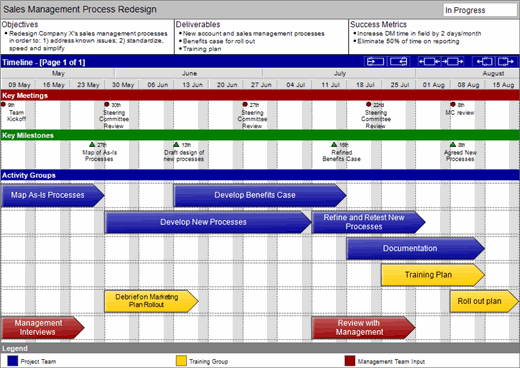
Click on the link to see a larger image of the above project timeline
Example 2: a Swiftlight Timeline for a 15 week, three phase process and systems improvement project - with activity percent complete and status
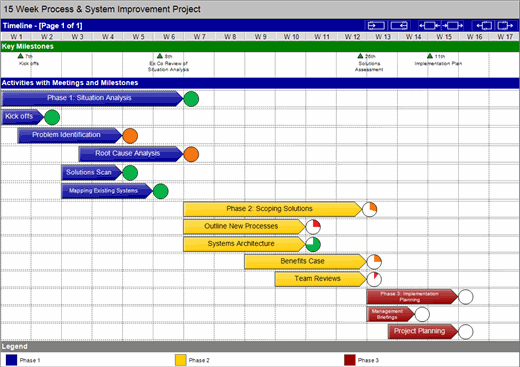
Click on the link to see a larger image of the above project timeline
Example 3: a Swiftlight Timeline for a product launch showing key activities and milestones over 3 years
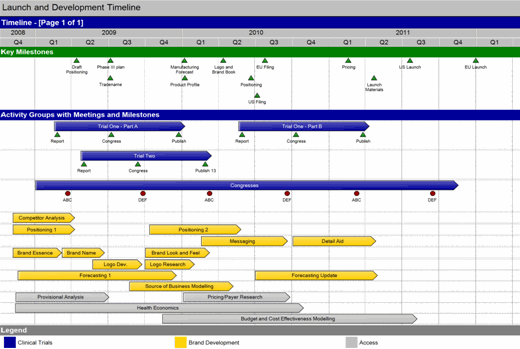
Click on the link to see a larger image of the above project timeline
Example 4: An illustration of the detail that's available for each activity (if you want it!)
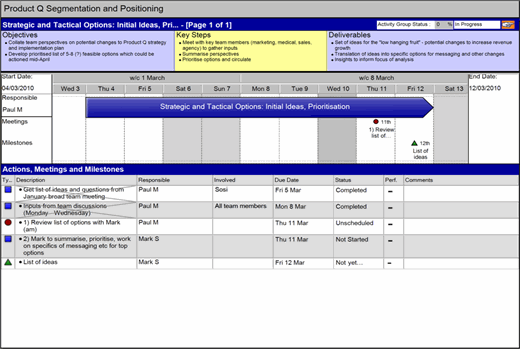
Click on the link to see a larger image of the above activity detail
Ease-of-Use = Get Going Quickly + No Training Requirement
One of the first things our customers talk about is ease of use. With Swiftlight's intuitive drag-and-drop interface and simple navigation, getting going and creating your first project timeline is incredibly easy. Combine this with our free "3 minute" video tutorials and other support resources, and you'll find there is no need for in-depth training. To see for yourself, why not get a free 30 day trial?
Customize Your Project Timeline's Colors, Fonts & More!
Do you need outputs that are in line with your tastes and / or your company's branding? No problem. Swiftlight's customization capabilities allow you to adapt colors, fonts, terminology, logos.
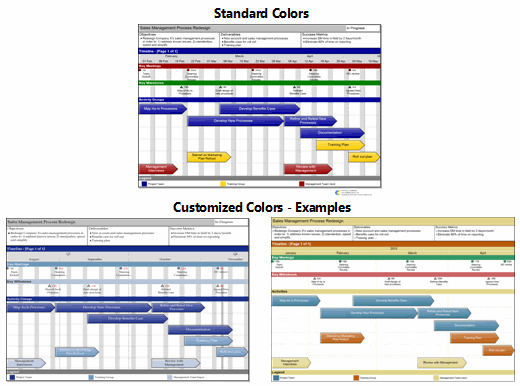
Next Steps?
- Watch the video to see how you can create a timeline in 3 minutes
- Get a free 30 day trial
